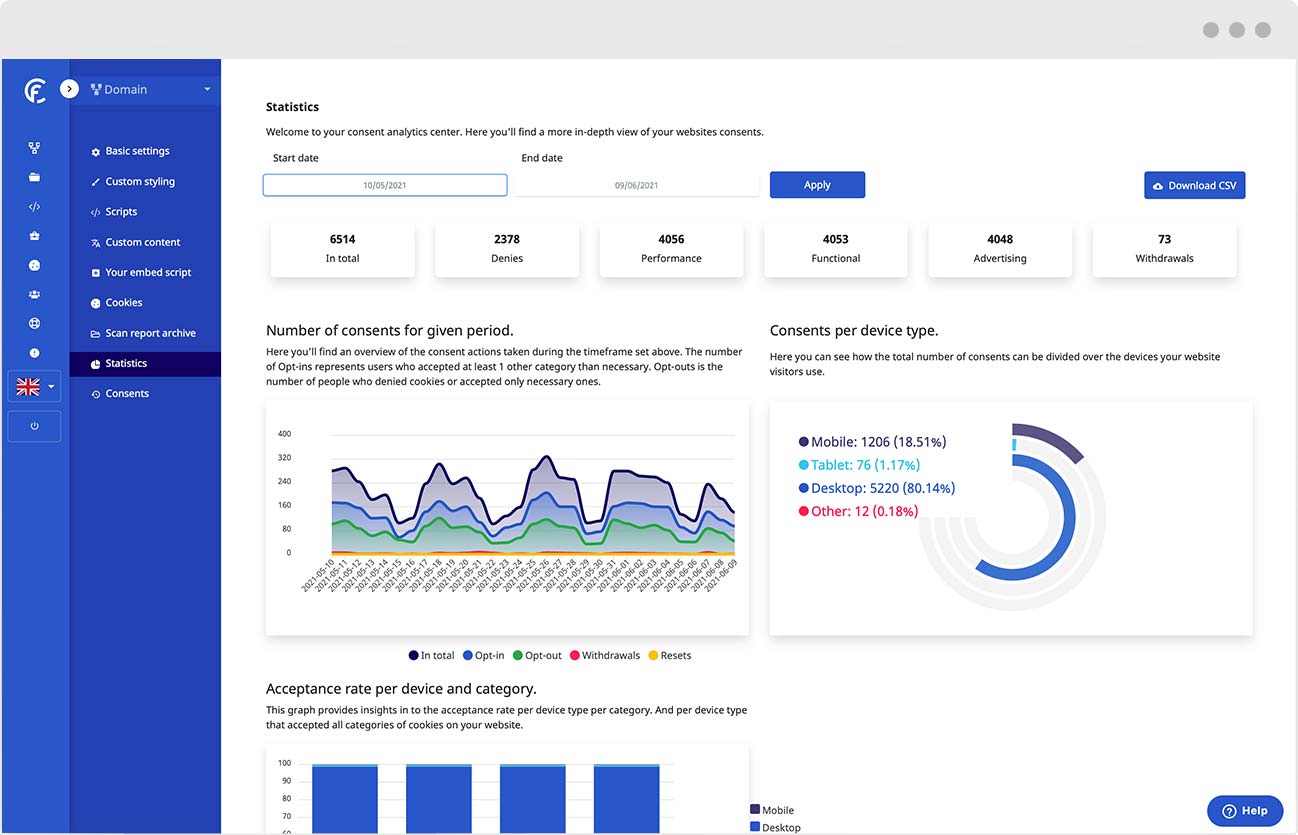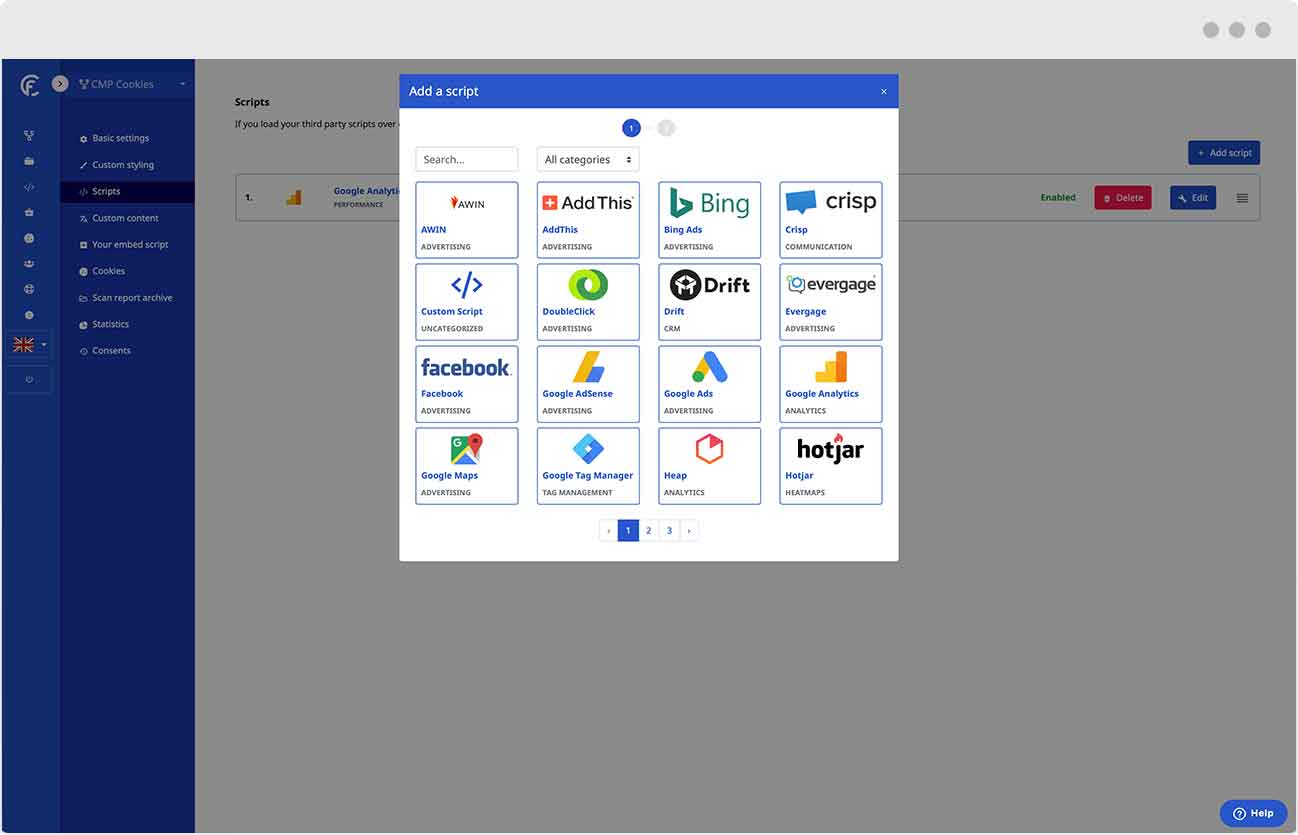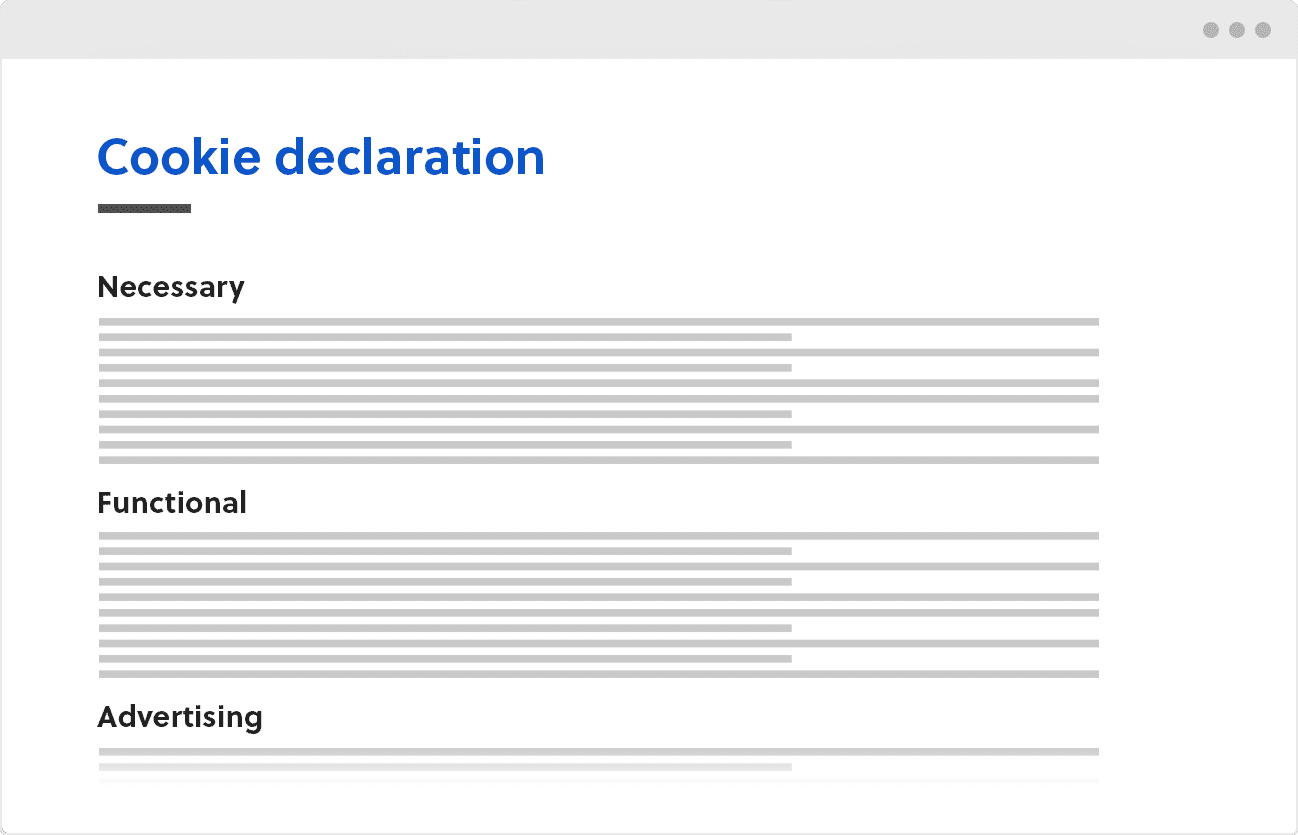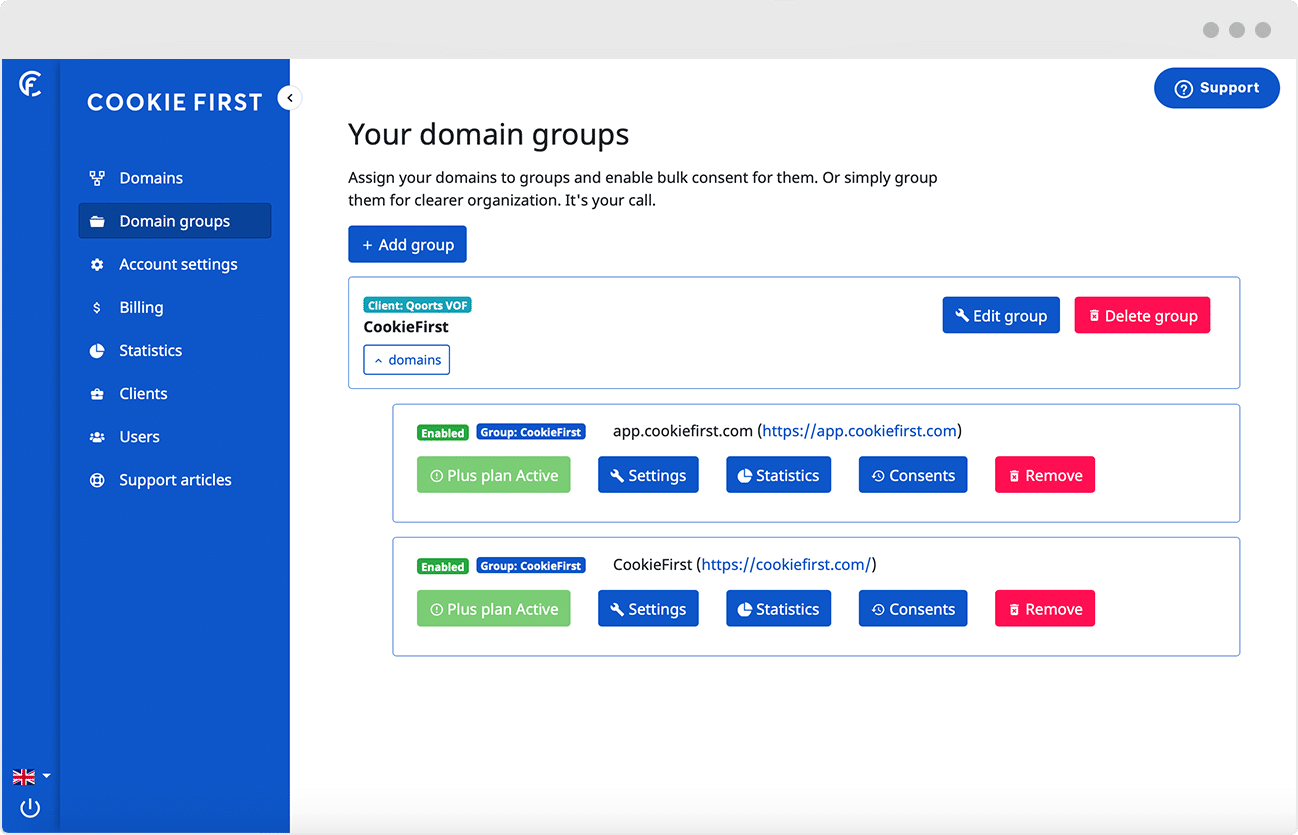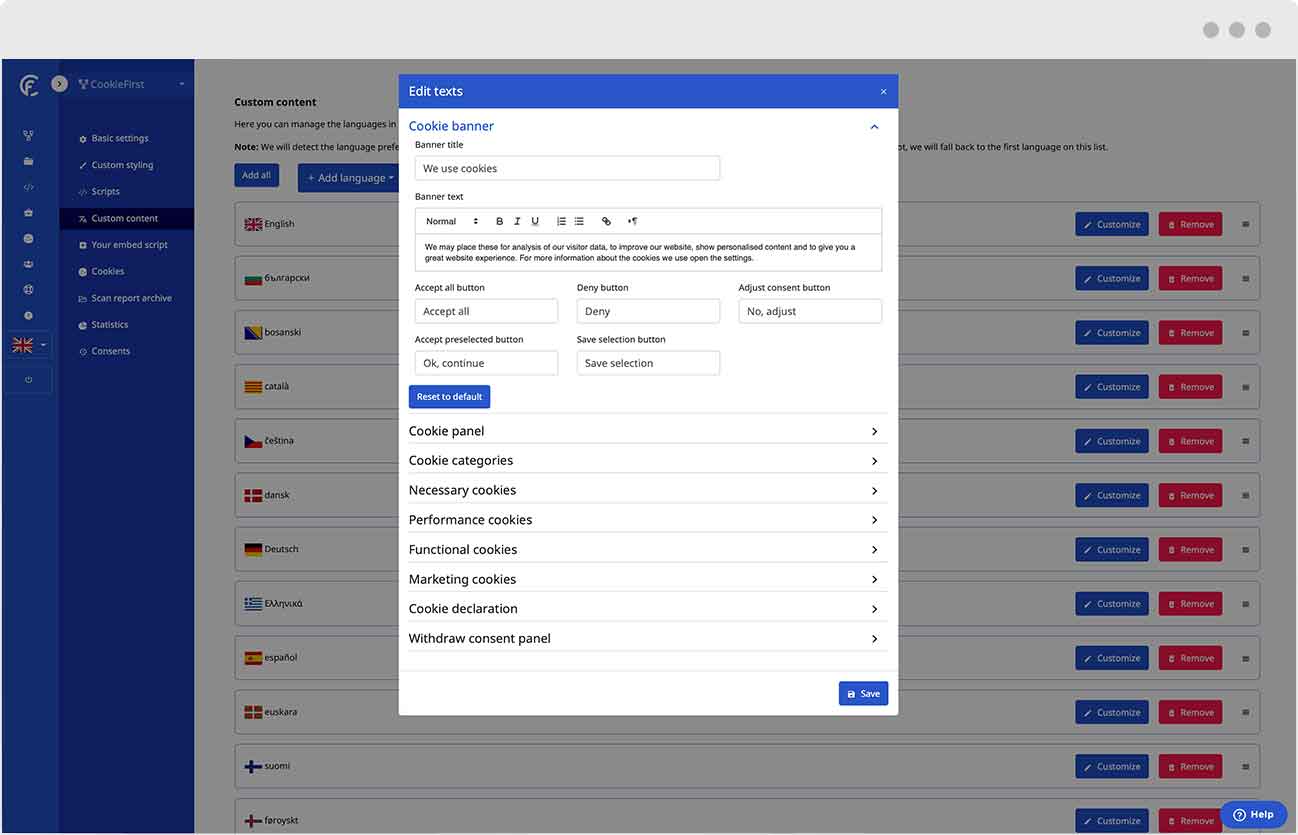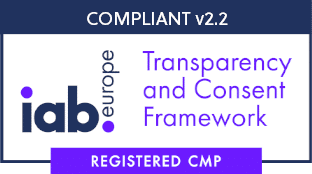Get consent before loading third-party tracking scripts
View our platform’s core features below.
Third-party script management
Manage your third-party scripts and cookies and block them before consent
Once you have created your account you can add your web domains to your account. You can autoblock everything at once, but you can also choose a custom configuration for each third-party service that you use on your website. Also, our consent management platform offers a Google Tag Manager implementation. After you have completed your setup you only have to place the CookieFirst script in the <head> section of your website. If you use WordPress, Shopware or Shopify you simply install our plugin. Voila, your cookie banner and consent panel appear on your website and you can start collecting valid cookie consent from your users.
Cookie Scanner
We periodically scan your site for cookies
The CookieFirst cookie scanner scans your website for cookies and local storage items every month (or even more frequently) and automatically updates your cookie policy. Receive your cookie scan report in your email or view the scan results in your CookieFirst account. Stay informed and compliant to the cookie laws.
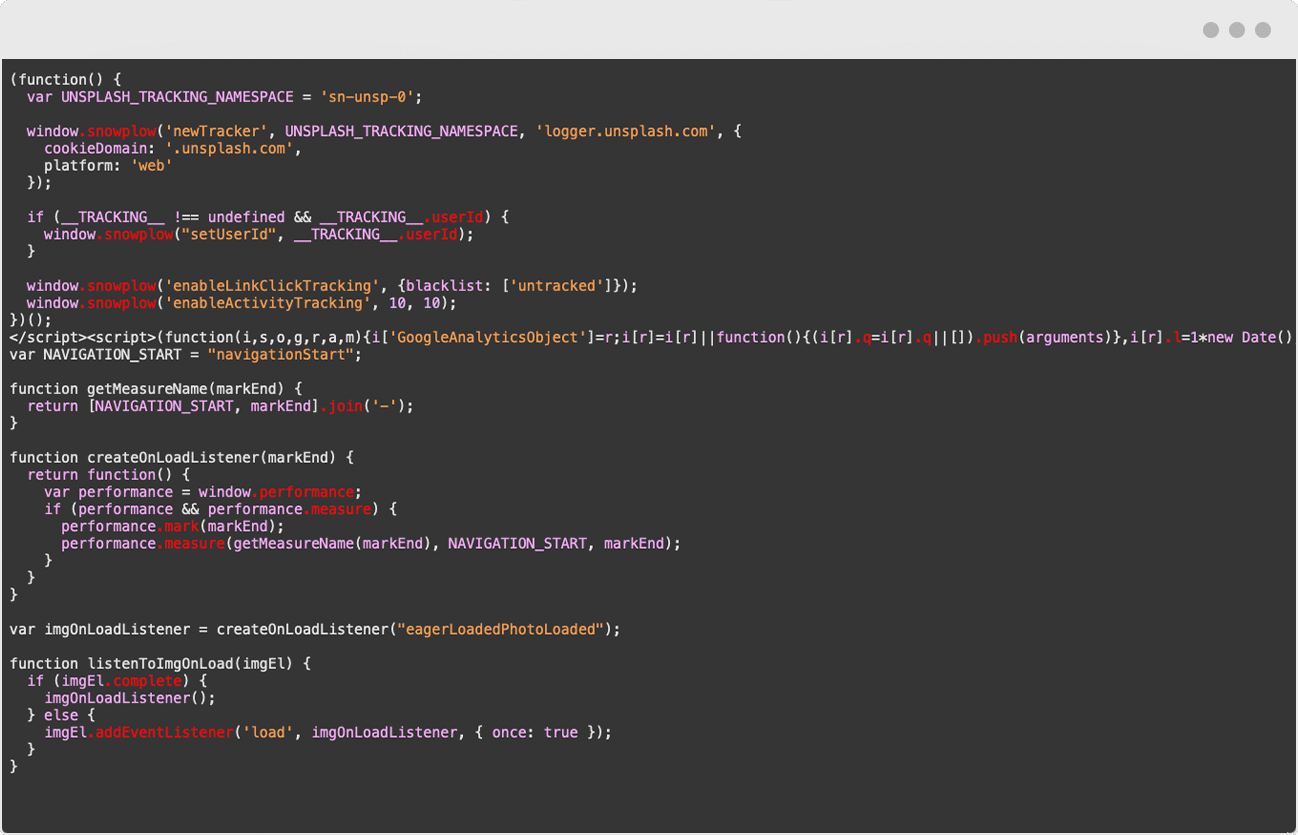
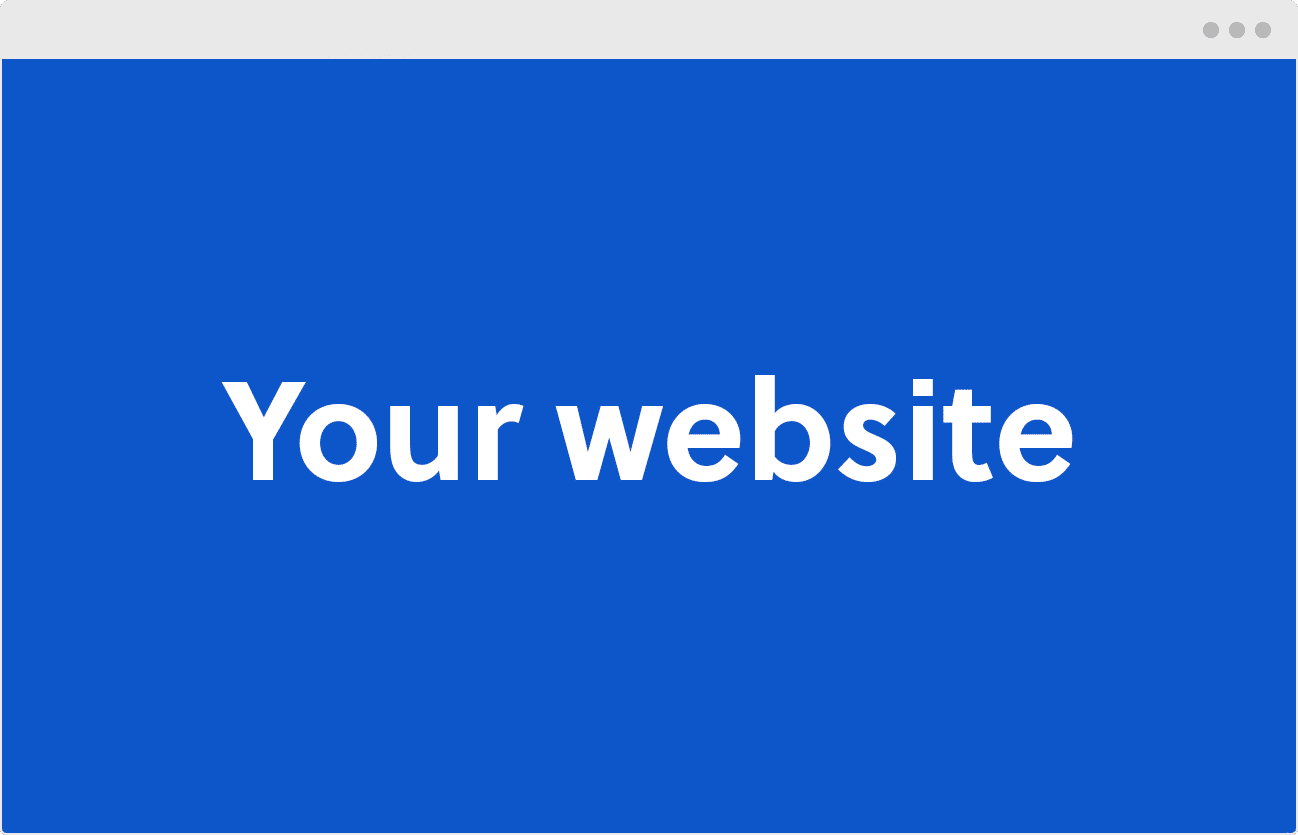

Google Tag Manager / Google Consent Mode
Google Certified CMP partner - Google Consent Mode v2
CookieFirst is a Google Certified CMP partner and offers an integration with Google Consent Mode v2. GCM offers you better performance and measurement while staying compliant with the data privacy laws. With our template for Google Tag Manager you can quickly implement CookieFirst in your GTM workspace and enable Google Consent Mode. You can find our GTM template in the Community Template Gallery. Read more about using Google Consent Mode, or view our GTM & GCM implementation guide.
We also offer cookie consent for Wix, Hubspot, Drupal, Shopify, Joomla, Prestashop, Woocommerce, Magento / Adobe Commerce, Typo3 and many other web technologies.

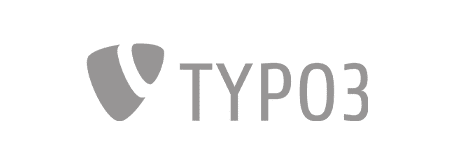




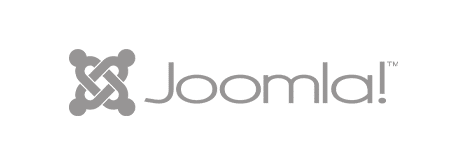

Cookie Consent Manager | Take a 2 week free trial
Take a 2 week free trial for our paid plans or create a free account …
Cross-domain consent
Ask for consent once for multiple domains and subdomains
CookieFirst offers the option to group domains and subdomains under a main domain. When a visitor lands on a certain domain within the group, the visitor will be confronted with a cookie banner that shows all cookies within the group and the explanation that consent is given for the domains within that group.
Re-Consent
Get higher opt-in rates for marketing purposes
The re-consent feature allows you to gain higher opt-in rates by setting goals for returning visitors. For example, if a website visitor accepts only performance cookies but not the advertising category, you have the option to show the banner to the user again after a certain period of time, until the goal is achieved. This can lead to higher opt-in rates for the categories for which you would like to have consent.
Re-Consent
Get higher opt-in rates for marketing purposes
The re-consent feature allows you to gain higher opt-in rates by setting goals for returning visitors. For example, if a website visitor accepts only performance cookies but not the advertising category, you have the option to show the banner to the user again after a certain period of time, until the goal is achieved. This can lead to higher opt-in rates for the categories for which you would like to have consent.
Are your a digital agency, web developer or another reseller?
Earn 30% commission, take a look at our reseller model or contact us for numbers larger than 500 clients
Language management
Add languages with one click and customize if needed
Do you need to have your cookie banner and consent panel to appear in multiple languages? Just add a new language and select it from our list. There is a default translation of all the texts for the cookie banner, the preferences panel and for the cookie policy. You can change the translated text any way you like.