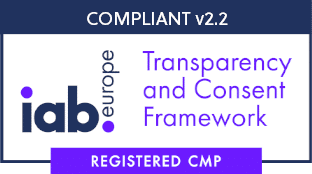Understanding Local Storage and Cookies: The Pillars of Web Storage
Understanding the nuances of web storage is crucial for both web developers and users. Despite being commonly interchanged, these two concepts operate differently, each offering unique functionalities and limitations.
Cookies, a legacy of the early internet, were initially designed to handle small amounts of data. They store information directly on the user’s computer and send it back to the server with every HTTP request. This includes activities such as login data, personalized settings, or tracking user behavior. A cookie’s lifespan can be set to expire after a period, or it can persist until it’s manually deleted by the user.

Understanding Local Storage and Cookies: The Pillars of Web Storage
However, cookies have several limitations. They have a small size limit, usually up to 4KB, restricting the amount of information they can store. Cookies are also sent with every HTTP request, increasing the overall data transferred between the client and the server, potentially affecting a website’s performance.
Do you want to read more about cookies? Read our articles: What are cookies ? and: Tracking Cookies
What is local storage?
In contrast, local storage, part of the larger Web Storage API (which also includes session storage), emerged with HTML5 to address these limitations. Like cookies, local storage stores data on the user’s browser. However, it has a far larger size limit, up to 5MB, and the data stored doesn’t get sent with every HTTP request. This allows websites to store larger amounts of data locally, enhancing performance and providing a more efficient user experience.
Moreover, local storage is designed to be more secure and robust. Unlike cookies, local storage data persists until explicitly deleted, either by the user or the website. It doesn’t expire after a session ends, which can be beneficial for saving user preferences or other long-term data.
However, cookies still hold some advantages. Primarily, they can be accessed by both the client and the server, while local storage is purely client-side. This means that cookies can be used to remember server-side session states, which can’t be accomplished with local storage. Also, as cookies have been around longer, they have broader support across old and less frequently updated web browsers.
Cookie Consent Manager | Take a 2 week free trial
Take a 2 week free trial for our paid plans or create a free account …
Local storage, cookies and privacy
In terms of privacy, web storage can pose potential risks if misused. Cookies have been notoriously used for unwanted tracking and advertising purposes, leading to regulatory changes like the EU’s General Data Protection Regulation (GDPR). Local storage can also be exploited, especially since it can hold more data. Hence, web developers need to be cautious about what information is stored and how it’s used, prioritizing data security and privacy.
Local storage and cookies, while similar in function, possess distinct characteristics that influence their use. Cookies, with their server-side accessibility and session tracking capabilities, remain vital for certain tasks. In contrast, local storage provides a more efficient, larger-scale storage solution for client-side operations. Both of these tools, when used correctly and responsibly, can greatly enhance the functionality and user experience of a website. As developers and users, understanding these differences is key to navigating and creating the digital spaces we interact with daily. Use a consent management platform like CookieFirst for handling the web storage items on your website.
Do I need to add local storage to my cookie policy?
Yes, it’s a good idea to include local storage in your cookie policy. Even though cookies are the most commonly known form of local storage, there are other methods like LocalStorage and SessionStorage provided by the Web Storage API. They also allow websites to store data on a user’s device, similarly to cookies. You can use the CookieFirst cookie scanner and cookie policy generator to find this type of web storage on your website.
Including these in your policy helps ensure that your users are fully informed about all the types of data storage and retrieval you might use. Remember, the point of a cookie policy is to keep users informed about how you collect and use their data, as required by laws such as GDPR and CCPA.
Please note that it’s important to seek advice from a legal expert when crafting such policies to ensure that you’re fully compliant with all applicable laws.
Do I need to ask consent for using local storage on my website?
Yes, under the General Data Protection Regulation (GDPR) and similar privacy regulations, you generally need to obtain user consent before storing personal data in any form, whether it’s in cookies or local storage. The principle is that the user should be fully informed about what data is being stored, why it is being stored, and how it will be used, and they should have the opportunity to consent to this or to decline. However, this can vary depending on the specifics of the data you’re storing and the jurisdiction you’re in, but you can use the CookieFirst cookie consent solution for this.