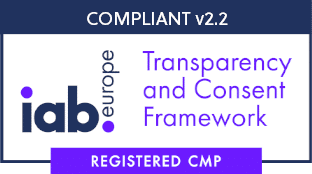Understanding Microsoft Clarity and Cookie Consent Compliance in the UK, EEA and Switzerland
Microsoft Clarity is a powerful, free analytics tool designed to help website publishers understand user behavior and optimize their online experiences. Clarity offers a range of features, including session recordings, heatmaps, and user journey analytics, making it an indispensable tool for improving website performance and engagement. However, using Clarity in compliance with local regulations in the UK, European Economic Area (EEA), and Switzerland requires understanding and adhering to cookie consent requirements. Here’s a detailed guide on how to use Microsoft Clarity while meeting cookie consent obligations.
 Microsoft Clarity and Cookie Consent in the UK, EEA and Switzerland
Microsoft Clarity and Cookie Consent in the UK, EEA and Switzerland
What Is Microsoft Clarity?
Microsoft Clarity is a free, user-friendly tool that provides deep insights into how visitors interact with your website.
Key Features of Microsoft Clarity include
- Session Recordings: Replay user sessions to see exactly how visitors navigate your site.
- Heatmaps: Visualize user interactions, such as clicks, scrolls, and mouse movements.
- Insights Dashboard: Track key metrics and identify areas for improvement.
- No Performance Impact: Clarity operates without slowing down your website.
- GDPR and CCPA Compliance: Built with user privacy in mind.
The Role of Cookies in Microsoft Clarity
Cookies are essential for Clarity to function effectively. They allow Clarity to connect individual page views into coherent user sessions, enabling features like session replays and funnel tracking. These cookies collect critical data, such as how users accessed your site, their location, language preferences, and more.
Why Cookie Consent Matters
In the UK, EEA, and Switzerland, regulations like the General Data Protection Regulation (GDPR) and the ePrivacy Directive mandate explicit user consent before placing cookies on their devices. These laws are designed to protect user privacy and ensure transparency in data collection. Non-compliance can lead to significant penalties, making it crucial for website publishers to integrate robust consent management mechanisms.
How to Use Microsoft Clarity in a Compliant Way
To comply with local regulations, website publishers using Microsoft Clarity must take the following steps:
1. Implement the Clarity Consent API
Microsoft Clarity now requires explicit consent signals for cookies in regions governed by GDPR and similar regulations. Here’s what you need to do:
- Use the Clarity Consent API to manage user consent effectively.
- Configure the API to collect consent before setting cookies for sessions originating from the UK, EEA, or Switzerland.
Visit the CookieFirst support section to read more about how to implement Microsoft Clarity and Cookie Consent
2. Update Your Cookie Consent Banner
Ensure your website’s cookie consent banner includes:
- A clear explanation of the cookies being used.
- The purpose of data collection.
- An option for users to accept or reject cookies.
3. Inform Users Transparently
Provide comprehensive details about Microsoft Clarity’s data collection practices in your privacy policy. Include information about the types of data collected, how it’s used, and user rights regarding their data.
4. Regularly Monitor Compliance
Stay updated on changes to local regulations and Microsoft Clarity’s requirements. Regular audits of your website’s cookie consent practices can help ensure ongoing compliance.
What Happens Without Consent?
If users do not provide explicit consent, Microsoft Clarity cookies cannot be set. This can impact:
- Session Recordings: Incomplete or unavailable user session data.
- Funnel Tracking: Reduced accuracy in tracking user journeys.
- Heatmaps: Limited interaction data for analysis.
Benefits of Using Microsoft Clarity in a Compliant Way
By adhering to cookie consent regulations, you can:
- Build User Trust: Demonstrate your commitment to privacy and transparency.
- Avoid Penalties: Mitigate the risk of legal and financial repercussions.
- Enhance Data Accuracy: Collect reliable data with user consent.
Key Takeaways
Using Microsoft Clarity in the UK, EEA, and Switzerland requires proactive steps to manage cookie consent. By integrating the Clarity Consent API, updating your cookie consent banner, and maintaining transparency with users, you can leverage Clarity’s powerful features while staying compliant with local regulations. Prioritize user privacy and compliance to ensure seamless website analytics and a positive user experience.
For more information, visit the CookieFirst CMP Documentation on using Microsoft Clarity and Cookie Consent in a compliant way.
Cookie Consent Manager | Take a 2 week free trial
Take a 2 week free trial for our paid plans or create a free account …
Frequently Asked Questions
What is Microsoft Clarity, and what features does it offer?
Microsoft Clarity is a free analytics tool that provides insights into user behavior on websites. Key features include session recordings, heatmaps, and an insights dashboard, all while ensuring no impact on website performance.
Why is cookie consent important for using Microsoft Clarity in the UK, EEA, and Switzerland?
Cookie consent is required by regulations like GDPR and the ePrivacy Directive to protect user privacy. Explicit consent must be obtained before placing cookies, which are essential for Clarity’s functionality.
How can website publishers ensure compliance with cookie consent regulations when using Microsoft Clarity?
Publishers should implement the Clarity Consent API, update their cookie consent banner to include clear information and options, and provide transparency about data collection in their privacy policy.
What happens if users do not provide consent for Microsoft Clarity cookies?
Without explicit consent, Microsoft Clarity cannot set cookies, which may lead to incomplete session recordings, less accurate funnel tracking, and limited heatmap data.
What are the benefits of using Microsoft Clarity in a compliant manner?
Compliance with cookie regulations builds user trust, avoids legal penalties, and ensures accurate data collection, enhancing the overall quality of website analytics.